How to Use Your Map Data Visualization for Your Business
When running a business, you’re relying on the data to help make educated and informed decisions. Unfortunately, there often comes the point when the information becomes so considerably overwhelming it’s hard to interpret. It becomes stale and stationary.
Third-party mapping programs can bring everything you need to make sense of your data without having to devote considerable amounts of time to do it. The visualization tools allow users to:
Uncover New Insights Into Your Business
All data is valuable, especially if it holds any geographic significance. Seeing the data mapped out allows you to promptly identify any critical trends that may not have been visible before.
Help Others Understand the Data
When you’re plotting the data across a geographic map, it makes things easier to understand for everyone. Streamline the information by making it an easy-to-understand visual.
Improve the Format with Visual Aids
While spreadsheets are occasionally helpful in keeping all information, it isn’t easy to get a large-scale understanding without committing considerable amounts of time to interpretation. A map allows instant knowledge of all consumer details through a heat map, radius drive map, or other functionality that highlights key pieces of information.
Using Your Data with Mapping Software
Data visualization tools allow the user to get a location-specific display of information, often within an interactive map. When the information is plotted on the map, users can quickly customize how it appears, identifying significant trends and patterns.
Opt for Mapping Software Integrated with Google Maps
Not all mapping programs are equal, making your decision much more important. Always look for mapping software that integrates with Google, the original company that connected users with data visualization software. Google maps revolutionized the way people navigate around the globe, connecting users to real-time information with the click of a button.
Integration with Google Maps allows all the navigational features of the platform without sacrificing functionality or data upload. Once you’ve uploaded the data, you can efficiently complete most tasks in a similar manner to Google Maps.
How to Use the Data Visualization Options
You’ll want to enter the data into your mapping software to get started. Click the data option on the dashboard of your software and either copy and paste the contents of your spreadsheet or upload it directly to the server.
After all, entries upload to the server, select the “Map” button on the dashboard. The map will generate an interactive visual representation of all details you’ve held in the spreadsheet. Most mapping programs will allow zooming in and out to find the specific view you’re looking for. From there, you’ll want to customize the map according to your needs. Customization requests might include aesthetic components (like the map type or color indicated within a route), map viewing options, and geographic features like street names or landmarks.
When you’re finished customizing the map, export or share it with other team members; sharing maps can integrate different privacy settings, enabling specific views of the map without giving complete access to the backend data. Likewise, users can control specifics relating to the data without sharing all aspects.
Understanding Different Data Visualization Tools
The interactive functionality offers different tools to present the data precisely and uniformly. These tools include the following options with most mapping software:
Heat Map tools
The heat map identifies specific density points within a map according to the location data you’ve input. The map generates hot spots, giving you immediate insight into the regions where your data sits most heavily weighted. A heat map may hold a few adjustments, with differing radius, intentional threshold, or gradient colors available within the map. By customizing the different colors or gradients, you’ll have a personalized heat map that’s easy for all team members to understand.
Boundary Tools
A boundary tool allows a business owner or sales manager to mark and establish specific boundaries within a map to aggregate the numerical data according to area type. This information is helpful when trying to develop regional or geographic boundaries. Some examples of regional boundaries include cities, congressional districts, countries, and states. After the boundaries have been marked, users can observe the data within those regions, using specific consumer details from the spreadsheet.